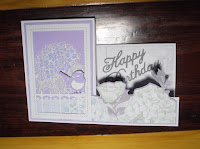Here is the finished Thank You card used in the 'How To' photos in the previous post. As I post this I can imagine my now 36 yr old daughter saying "My two favourite colours - purple and shiny!"
The frame for this card was easy (eventually) - I had planned to use a Romantic Rectangles die to press silver foiling onto a matte silver card frame that I had cut to card front size - 10.5cm wide x 14.8 cm high - but I botched it by trying to patch together small scraps of foil and failing to align my card over the die.
So I simply adhered strips of 6mm wide double sided tape along the four edges of the botched layer and dabded the not-pretty side of my silver foil onto the adhesive. Easy peasy - and a great way to use the pieces saved after foiling the Thorny Branches part of the card.
I used a craft knife and my Tim Holtz metal-edged ruler to cut out the frame which I then adhered to the card front.
I have also been asked to show how the frame from the Happy Birthday card from the Foiled post was done - so here is the technique.
To get this effect you will need:
- Lawn Fawn dies Outside In Stitched Rectangle Stackables - largest die
- matte silver card (e.g. Stardream) 10.5 cm wide x 14.8 cm high
- die-cutting machine such as a BigShot
- latex embossing mat or mats (e.g. Spellbinders Enlarged Embossing Pads or Couture Creations 5" x 7" Universal Embossing Mat)
Make sure you
choose the correct instructions for your latex mat/s. If you are using a
single latex mat go to the lower set of instructions (sorry those are without photos).
To use a BigShot and the
two Spellbinders tan mats:
Have your BigShot platform at Tab 2.
Please note I have peeled the sticker and wording from my Tab 2 layer on my platform due to a cutting-side-down die incident.
Lay the Lawn Fawn die on the platform cutting edge UP.

Align the cardstock, good side UP, so that the top, left and right edges are just framed by the die. Yes the bottom edge does go beyond the lower edge of the die.
Holding the card layer in place, position the tan mats over this with the lower edge of the mats about 2cm or 1" higher than the lower edge of the die. Mine here is still a bit too low.
You must not emboss the lower die edge onto the card layer as it will be too high up the card.

Without letting go of the card layer, use your other hand to hold the mats in place then carefully remove the hand holding the card layer.
Now put the two or three pieces of cardstock shim that you would always use with the Spellbinders tan mats over the layer, then add ONE acrylic plate with lower edge in line with tan mat lower edge.

Wind the platform through the BigShot.
Remove tan mats, shim and acrylic plate.

Move the partially embossed card layer up in the die so that the
bottom, left and right edges are now framed by the die. Slide the layer slightly up or down until you feel the already embossed ridges at the sides of the card lock into place.


This time position the tan mats over this arrangement with the
upper edge of the mats over half way down the card and frame. Add shim and acrylic plate and wind through BigShot as before.
You must not cover or emboss the upper (already embossed) half of the card.

Now use a sharp craft knife and metal ruler to trim the frame from the card. My frame is 1/4" or a little bit wider than 6mm. Yes I am eyeballing it rather than measuring.
I suggest leaving the layer in the die while you trim so that you don't squash the embossed edges.
Yes this is a bit fiddly. Or you can cut it then re-emboss any squished bits.
To use a BigShot and
one Couture Creations 5" x 7" Universal Embossing Mat:
You can still refer to the pictures above - just visualise the platform with the top flap opened out to Tab 1 and an acrylic plate under the layer shown, and leave out the pink card shim layer.
- Have your BigShot platform at Tab 1.
- Add one acrylic plate.
- Lay the Lawn Fawn die on the platform cutting edge UP.
- Align the cardstock, good side UP, so that the top, left and right edges are just framed by the die. Yes the bottom edge does go beyond the lower edge of the die.
- Holding the card layer in place, position the tan mat over this with the lower edge of the mat about 2cm or 1" higher than the lower edge of the die. You must not emboss the lower die edge onto the card layer as it will be too high up the card.
- Without letting go of the card layer, use your other hand to hold the mat in place then carefully remove the hand holding the card layer.
- Now add your second acrylic plate with lower edge in line with tan mat lower edge.
- Wind the platform through the BigShot.
- Remove top acrylic plate and tan mat.
- Move the partially embossed card layer up in the die so that the bottom, left and right edges are now framed by the die. Slide the layer slightly up or down until you feel the already embossed ridges at the sides of the card lock into place.
- This time position the tan mat over this arrangement with the upper edge of the mat over half way down the card and frame. Add acrylic plate and wind through BigShot as before. You must not cover or emboss the upper (already embossed) half of the card.
- Now use a sharp craft knife and metal ruler to trim the frame from the card. My frame is 1/4" or a little bit wider than 6mm. I suggest leaving the layer in the die while you trim so that you don't squash the embossed edges. Yes this is a bit fiddly. Or you can cut it then re-emboss any squished bits.
 I initially had the seahorse just as a foiled die-cut but the card lacked balance - much happier with the above result than this one:
I initially had the seahorse just as a foiled die-cut but the card lacked balance - much happier with the above result than this one: